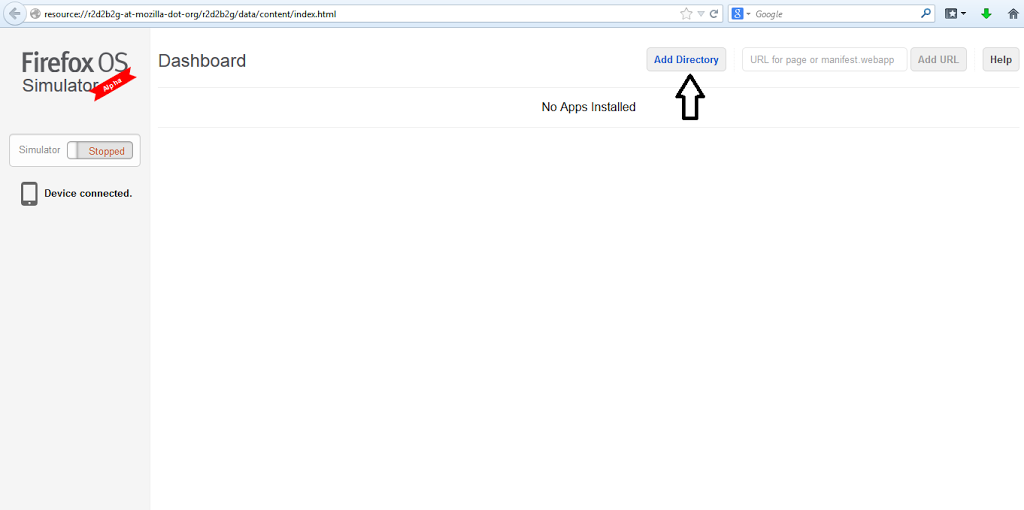Welcome back friends! I am going to teach you how to actually do the Hello World App in this post.
Coding the App:
Create a folder named Project.
App Source Structure
Project
->index.html
->manifest.webapp
Let’s create our index.html:
Hello World!
Hello World!
This is my first Firefox App :)
Hello World!
This is my first Firefox App 🙂
Next, create a new file and name it as manifest.webapp:
{
"version": "1.0",
"name": "Hello World",
"description": "Yet another hello world app",
"launch_path": "/index.html",
"icons": {
"128": "/icon.png"
},
"developer": {
"name": "Say Sabio",
"url": "http://mlssabio.com"
},
"default_locale": "en"
}
Important Note:
manifest.webapp defines the app’s metadata. You can specify version, description, icons, developer, permissions, language, etc.
Adding the App to the Simulator:
In your Firefox OS Simulator Dashboard, click Add Directory.
Look for your project folder, and select manifest.webapp.
After selecting manifest.webapp, you will see your Hello World App being added to your Dashboard.
It will automatically run and you will now see your Hello World App 🙂
Congratulations! You’ve just created your first Firefox OS App! Thanks for subscribing 🙂